You did it! You invested in professional brand photos to elevate your business, and now those stunning visuals are in your hands. But what’s next? Let’s explore how to use brand imagery with these seven crucial steps.



1. Download High‑Resolution & Social‑Sized Files
The first thing you’ll want to do is download all the high-resolution and social-media-sized files. When it comes to how to use brand imagery effectively, having the right file size for the right platform is key.
2. Curate a Favorites List
With a full gallery at your fingertips, curate a list of favorite photos that align with your vision and audience. Knowing how to use brand imagery means selecting headshots, filler photos, and candids that reflect your personality.




3. Update Profile Photos & Email Signature
Consistency builds trust. Use your images to update profile photos and email signatures across all platforms. This is a simple but powerful way to reinforce your brand identity online.
4. Use Social Media Scheduling Tools:
Upload your brand imagery to tools like Plann or Planoly. This streamlines your posting process and helps you stay visually consistent. This step is key in mastering how to use brand imagery across platforms.
5. Share an “About Me” Post:
Kick things off by sharing your story with one of your favorite brand photos. It’s one of the most authentic ways to introduce yourself and practice how to use brand imagery to build trust and connection.




6. Organize with Canva:
Upload your images to Canva so it’s always on hand. Whether designing social media graphics or PDF downloads, this organization is a game-changer for knowing how to use brand imagery effectively.
7. Create a Content Calendar:
Strategically map out how and when you’ll use your images across channels. A content calendar helps ensure you’re showing up consistently and intentionally.
If you’ve been wondering how to use brand imagery, these seven steps give you the roadmap. Your brand photos aren’t just pretty—they’re strategic tools to build trust, create recognition, and elevate your presence in the Dallas–Fort Worth business scene.



Hey! I’m Kylie, your Business photographer, big dreamer, mom of two, planner extraordinaire, and brand cheerleader. I’m here to help you grow your business, relate with your audience, and showcase your uniqueness through scroll-stopping imagery.
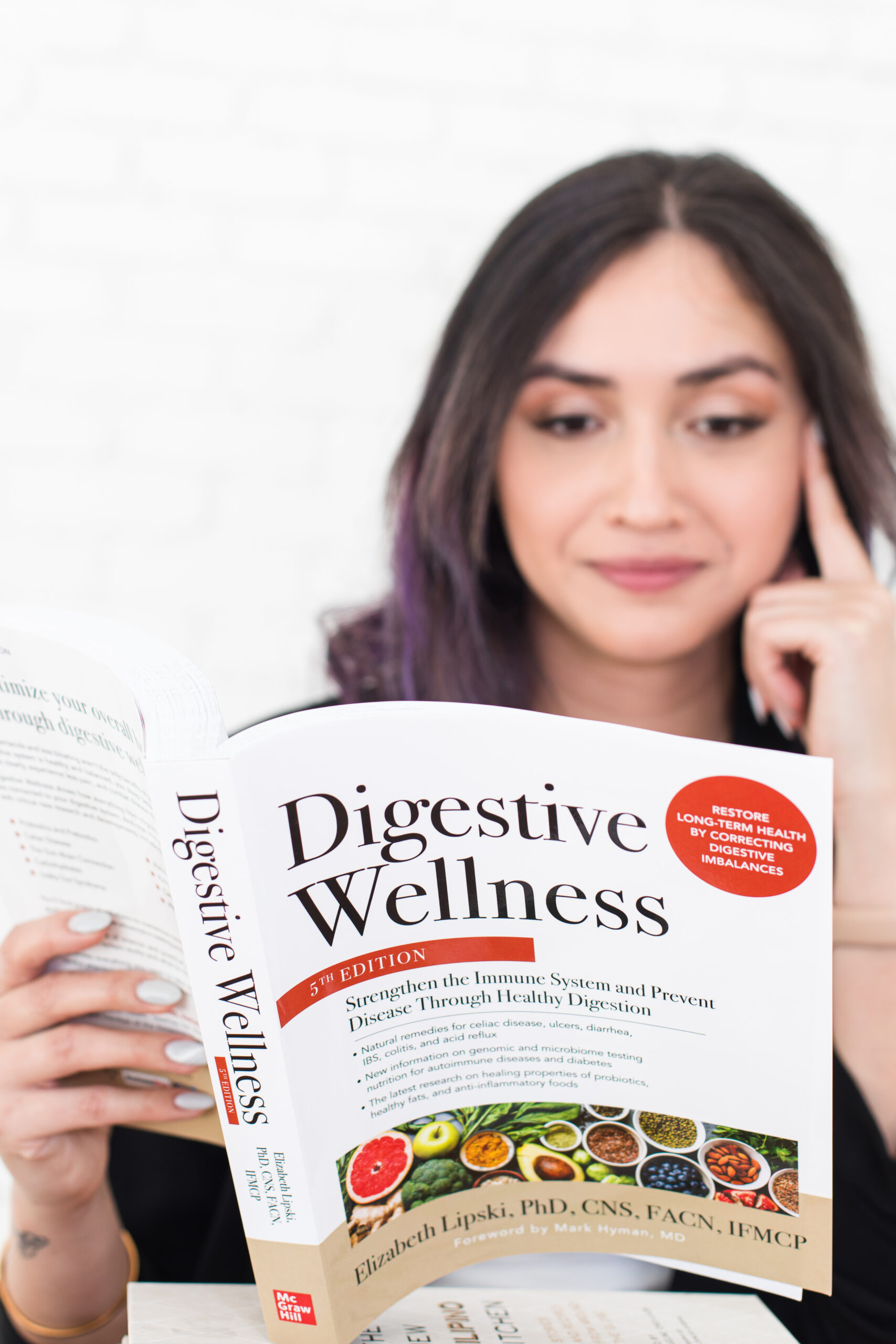
Be the first to comment